
[教學] 讓你知道如何搖出免費Hungry Jacks 華堡漢堡
1.
只適用於iOS所有機種 (iPhone,iPod touch, iPad)
Only use for iOS Device(iPhone,iPod touch, iPad)
2.
要JB(破解)
Jail Break is need
不廢話就來講該如何更改
Let's start!!!!!!
1.
先去從Cydia抓 iFile
Download the iFile From Cydia

2.
開啟iFile之後
找到Hungry Jacks的跟目錄
/var/mobile/Applications
Find the root directory of Hungry Jacks
/var/mobile/Applications

進去Applications之後你會看到一堆檔名都是亂碼的資料夾
因為是亂碼
所以我也不知道各位的hungry jacks是在哪一個裡面
就只能一個一個慢慢找....
(或是進電腦端的iFile或是iTools去找比較快)
You'll see lots of folders there.
It's random name created by iPhone.
So I don't know what's the name display in your device.
Plz find it out by yourself
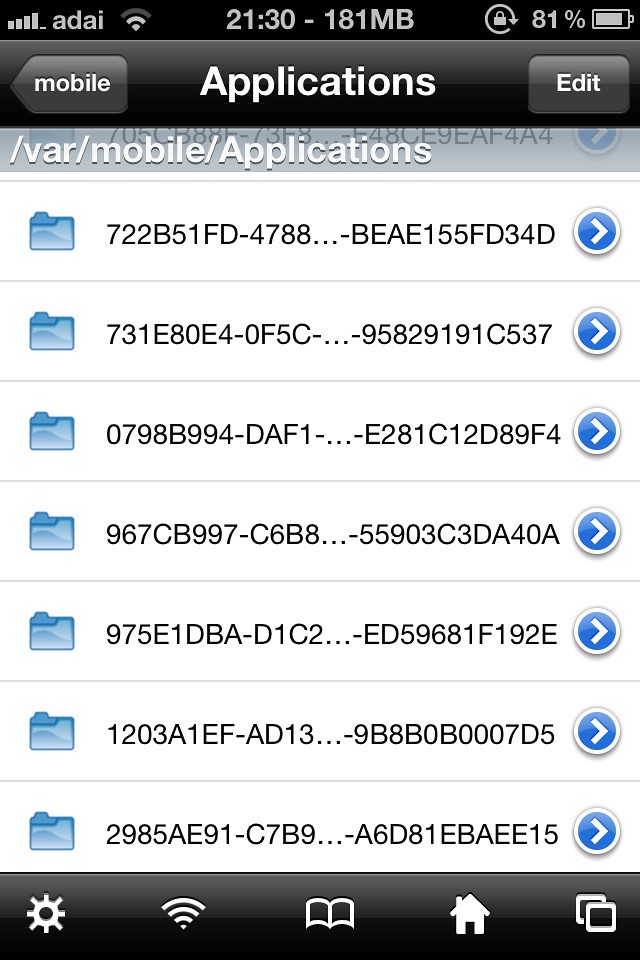
3.
找到根目錄之後
It's like that!
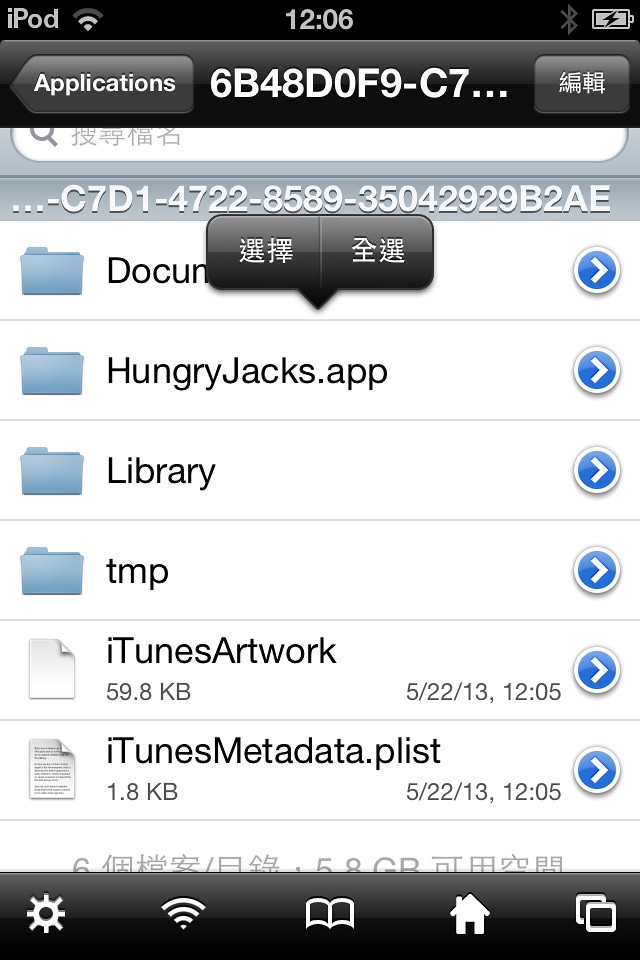
找出
prizeimage.plist (這是管圖片的)
prizeText.plist (這是管介紹文字的)
prizeTextImage.plist (這也是管圖片的)
這三個檔案
用property list viewer(屬性表檢視器)開啟
then
Find these three files
prizeimage.plist (Control Images)
prizeText.plist (Control Text)
prizeTextImage.plist (Control Images)
Open them by property list viewer

然後把裡面prizeimage.plist所有的內容都改成whopper.png
這樣就行了
Then change all the detail to whopper.png
Finish!
原本是這樣
Original
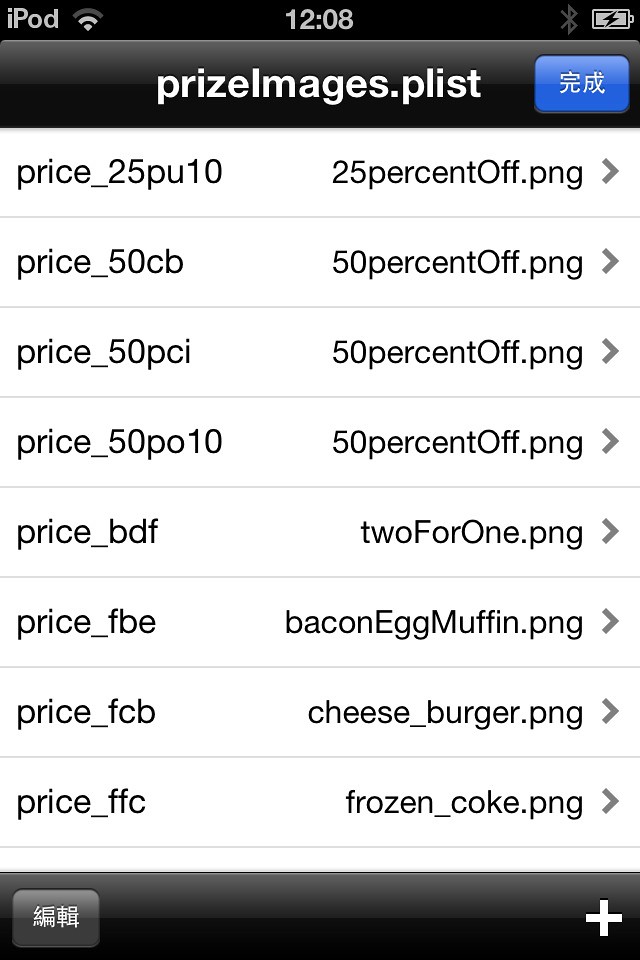
改成這樣
ALL Change to "whopper,png"

然後
prizeText.plist
Then
prizeText.plist
Original
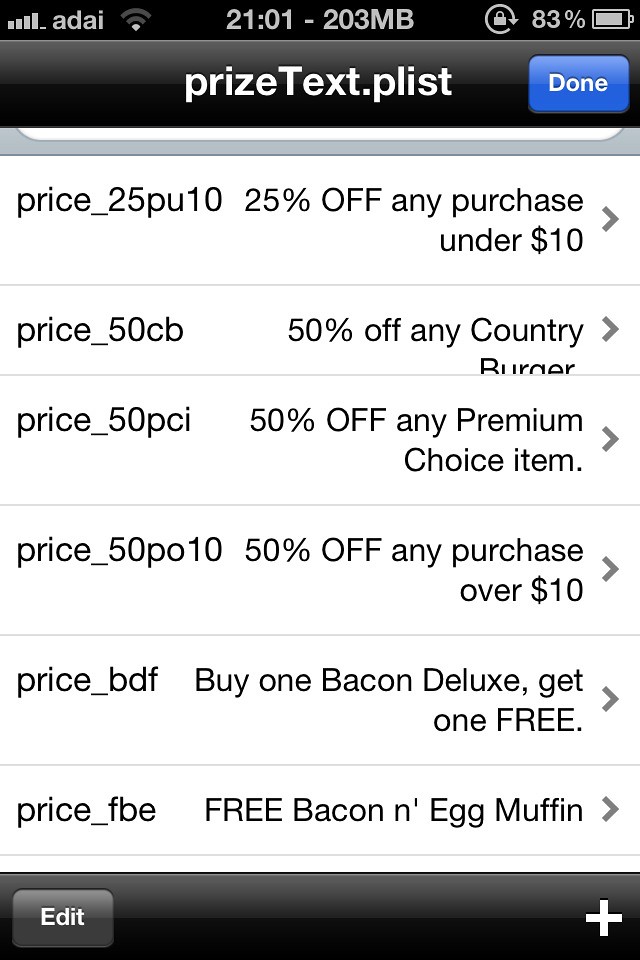
裡面的全改成 "Free Whopper"
all change to "Free Whopper"
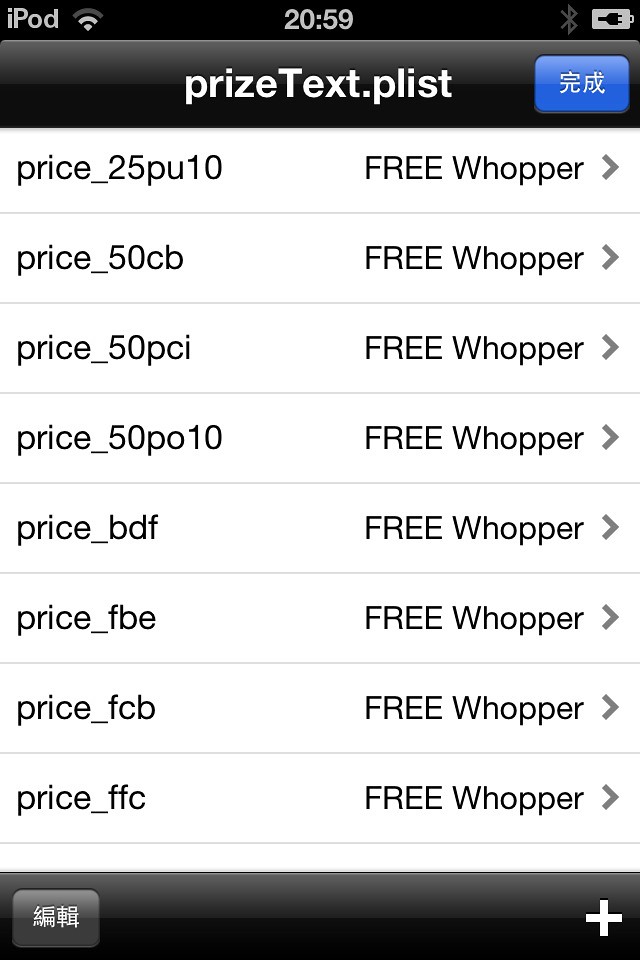
prizeTextImage.plist
Original
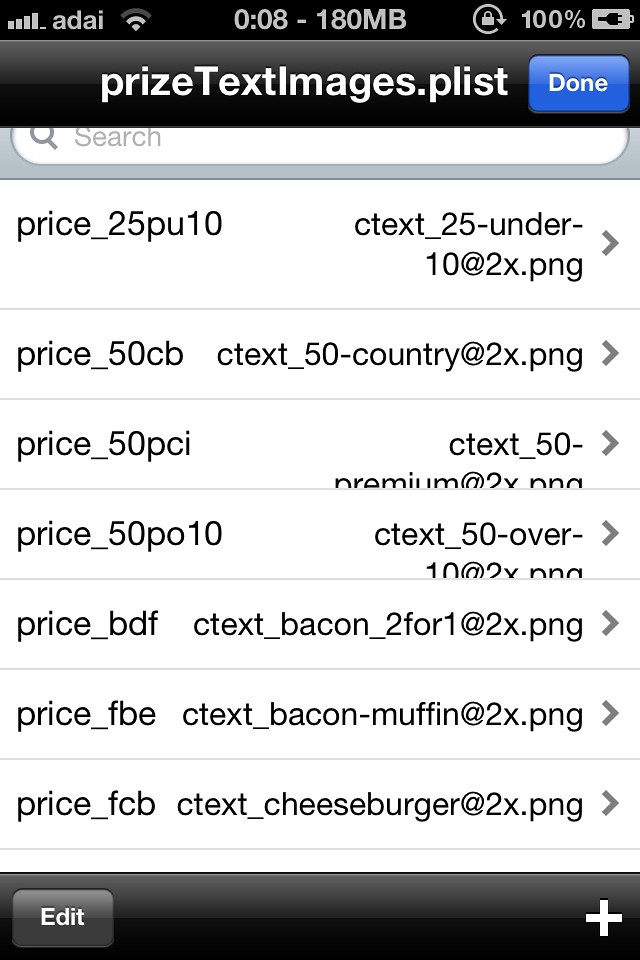
都改成"ctext_whopper@2x.png"
ALL Change to "ctext_whopper@2x.png"

這樣就行了
OK,Done!!
搖出來就是下面的畫面,拿去換華堡吧:)
Enjoy your hungry Jacks

簡單說
prizeimage.plist這些檔案就是優惠方案的照片檔案清單
你只要把裡面的東西都改成華堡
或是你喜歡的優惠
程式就只會秀出同一個東西了
EX:
如果你想改成30元以內都半價的優惠
就是把
prizeimage.plist
內全改成50percentoff.png
prizeText.plist
全改成50% OFF any purchase over $10
prizeTextImage.plist
全改成
ctext_50-over-10@2x.png
就會都只秀出30元以內都半價的半價了

依此類推囉~想要啥優惠自己改XD
但十小時限制還是不知道如何破解就是
但記得
三個檔案都都要改
不然會變成這樣XD
這拿去換絕對露餡了阿XDDD

Android的應該也是可以用同樣的方式去修改
但我手邊沒android的可以讓我玩所以不知道XD





0 意見:
張貼留言
既然來了,就留個言吧!有臉書帳號的直接用上面留就好了~~
沒臉書的帳號請在框框下方[發表意見的身分] 右邊下拉式選單選擇你的留言ID
沒有Google帳號請用 名稱/網址(網址不用填沒關係)
匿名留言請選 匿名
所以如果您的問題比較急著得到回覆
請直接加我臉書或是寄臉書MAIL給我~我回的速度會比較快喔:)
http://www.facebook.com/adai.chang